SCSM 2012 Exchange Connector 3.0 is not working
Recently I installed Exchange Connector 3.0 in my new Service Manager 2012 test lab. It is all green filed and I configure AutoDiscover for the Exchange Environment how ever The connector did not work properly. I am sending mails to the Workflow Run As Account’s mailbox and no incidents appears in the console.
I made sure that I Copied the following files to the SCSM installation directory on the SCSM management server (example: C:\Program Files\Microsoft System Center\Service Manager 2012):
a. Microsoft.SystemCenter.ExchangeConnector.dll
b. Microsoft.Exchange.WebServices.dll
I opened event viewer “Operations Manager” but did not find any useful information . So I had to create some registry keys as per MS deployment guide
Each time the connector runs, the connector will drop events into the ‘Operations Manager’ event log on the SCSM management server where the workflows are currently targeted to run (by default this is the first management server installed in a management group). The source will be ‘Exchange Connector’. If there is a crash in the connector for some reason it will be handled and the error message will be logged in an error event from the ‘Health Service Modules’ source.
By default the Exchange connector only logs error events into the event log. There are two registry values which you can configure to log more details.
Create the following key if it does not already exist.
HKEY_LOCAL_MACHINE\SOFTWARE\Microsoft\System Center Service Manager Exchange Connector
Then create the following string values:
Value: EnableEWSTracing
Value: LoggingLevel
The LoggingLevel value can be set to any number from 1 to 7. The higher the number the more granular and verbose the logging will be. If the value is set to 0 or the value does not exist only error events will be created in the event log.
If EnableEWSTracing is set to 1 then the Exchange web service tracing events will be dropped to the event log. If the EnableEWSTracing is not created or is set to 0 the events for the Exchange web service tracing will not be put into the event log. If EnableEWSTracing is set to 1 the first set of information events will show the details of the connector attempting to determine which Exchange server to communicate with based on the Exchange Auto Discover Service configuration in AD/DNS.
Now I can see a flood of event in my event viewer. I got this event
Exchange Connector: Couldn’t find Exchange web service URL or credentials in registry. Trying default credentials and auto-discover service. Exception message: Object reference not set to an instance of an object.
mm.. I double checked my AutoDiscover configurations and it looks fine. So as a work around I decide to point to the Exchange Web Service URL in the registry
The connector by default relies on the Exchange Auto Discover service being configured in AD/DNS unless the Exchange web service URL to connect to is specified in the registry on the SCSM management server. In some cases you may need to manually specify the Exchange web service URL in the registry. This provides flexibility in cases where auto discover doesn’t work such as complex domain topologies and for Office 365. You can set the Exchange web service URL to connect to in the following registry by creating the following key & value and setting the value to the Exchange web service URL to connect to.
Key:
HKEY_LOCAL_MACHINE\SOFTWARE\Microsoft\System Center Service Manager Exchange Connector
Value: ExchangeURL
Waiting for the next pooling cycle for the connector and start seeing more events that the Exchange Connector start dealing with Exchange web service URL provided in the registry
Now it is working and it start processing on the mails in the mailbox 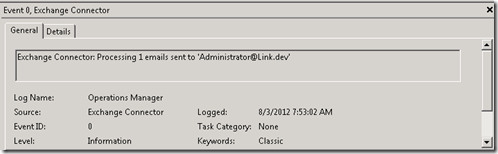
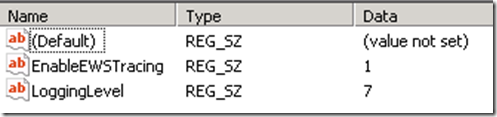
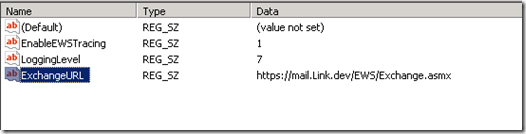
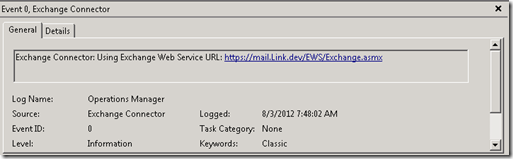

A couple of times when I’ve configured the Exchange Connector it doesn’t create any registry keys at all? Is this normal and should I expect to have to create the key myself?
nop. I have been working with Exchange connector and implemented it a lot but this is the first time to use this reg key
Hi Mohamed,
Registry Key is a new method for the Exchange connector 3 because if you are not enabling Auto discover in your environment you must add these registry keys, so the connector will detect the registry keys and then will communicate with the Exchange server.
Also in my environment I faced another issue regarding SSL and I solved it by importing the Exchange server certificate on the Service Manager management server.
Best Regards..
Mostafa Yousry
Thanks Mostafa for this valuable input
Yes – almost every time I’ve installed Exchange Conenctor recently it hasn’t created the reg keys and as Mostafa says, if autodiscover isn’t configured then you don’t stand a chance without entering the registry values. One other thing to note is that you do not have to use the workflow account anymore with this version even though it says you do in the console. You can use any account, including an Office 365 account which is very useful when people don’t have Exchange 2007 SP3 or above or worse still…. LOTUS NOTES! 😉
🙂
I’ve enabled the highest logging on our SM 2012 server, as I’ve an issue with it not picking up emails. It does pick up some emails, but not all. Looking at the event log, it finds an email, begins processing it, even creates an incident, but then for some reason, continues on to the next email. When you try to find the incident, it does not exist. And then, on the next fetch interval (because the email hasn’t been removed from the mailbox by the connector), it attempts again to fetch the email, including creating another (invisible?)(false) incident.
Any thoughts?
Have you tried to delete the Exchange connector and add it again ?
Yes, I deleted the Exchange connector, added it again, and still no difference.
Strange situation. I`ve added the registry key ExchangeURL, but e-mails still didnot sends.
In log i have two events:
“Exchange Connector: Couldn’t find Exchange web service URL or credentials in registry. Trying default credentials and auto-discover service. Exception message: Object reference not set to an instance of an object. ”
and the next event is:
“Exchange Connector: Using Exchange Web Service URL: https://mail.domain.loc/EWS/Exchange.asmx”
what else i should do?
I`ve added the ExchangeURLLogin string value and
“Exchange Connector: Couldn’t find Exchange web service URL or credentials in registry. Trying default credentials and auto-discover service. Exception message: Object reference not set to an instance of an object. ”
disappears, but still couldnot send mail throug console.
Value: EnableEWSTracing
Value: LoggingLevel
The LoggingLevel value can be set to any number from 1 to 7. The higher the number the more granular and verbose the logging will be. If the value is set to 0 or the value does not exist only error events will be created in the event log.
I am seeing a strange issue with the connector.
When I try to create the connector it fails with my WorkFlow Account.
I have increased the logging to Level 7 and I see that it is failing to pass the full username of the WorkFlow account. For Example: My account is SVC_Workflow.Company.int. The event log shows that AutoDiscover failed for SVC_Workflow@Company.
I would expect that it would use SVC_Workflow@Company.int
Even the Autodiscover URL it is attempting to get to strips off the .int and I get:
Trying to get Autodiscover redirection URL from http://autodiscover.COMPNAY/autodiscover/autodiscover.xml.
Is there a bug in the Connector that some how strips out any .int value?
Or is there something else I might be doing wrong with the setup of the mailbox?
(if I log on to a PC with the workflow account and open Outlook it autodiscovers without an issue)
Even if I manually enter the EWS URL I get a similar error.
URL: https://cassrv01.compnay.int/EWS/Exchange.asmx
Event Log:
Exchange Connector: Attempting to connect to Exchange with the settings: login email address=”SVC_SCSM_Workflow@COMPANY”, impersonation email address=”none”, server URL=”https://cassrv01.company.int/EWS/Exchange.asmx”
Are you using RC or RTM for Exchange connector ?
Has anyone ever had any issues with end user replies being not pulled in? They get to the point of being in a Read status, but never get sent to deleted items and pulled into the action log as end-user comments. I’ve checked all of my [] brackets and whatnot, but i’m starting to be at a loss for what else to check!
I have the same issue. Replies get read, but not processed. I’ve re-installed the connector a few times now with the same result each time.
I’ve created an incident with Microsoft now that v3.0 is finally supported (YAY!) by Microsoft. Of course, after creating the incident, I’ve been able to get it to process a FEW email replies. I’m thinking the first 3 times I re-created my email templates that get responded to, something got messed up in the [IR###] section of the subject. I’ve recreated all of them and am testing now.
For the time being, I’d say your connector is fine, but check out those Templates!
I’ll update if I get anything substantial from Microsoft!
I re-created my template without any change. The subject line contains the following for ID:
[$Context/Property[Type=’CustomSystem_WorkItem_Library!System.WorkItem’]/Id$]
Did you get a response from MS?
Found it… I was using an HTML template. No go there. Once I switched back to a plain txt email things started processing.
This error. Can Help
Log Name: System
Source: Schannel
Date: 05/10/2013 15:42:17
Event ID: 36871
Task Category: None
Level: Error
Keywords:
User: SYSTEM
Computer: Tabuas.chtmad.min-saude.pt
Description:
A fatal error occurred while creating an SSL server credential. The internal error state is 10013.
Event Xml:
36871
0
2
0
0
0x8000000000000000
8529
System
Tabuas.chtmad.min-saude.pt
server
10013